A well-crafted data migration strategy proves invaluable in such scenarios. Whether you're migrating to a new platform, upgrading to a more advanced version, or consolidating databases for efficiency, meticulous planning and preparation are paramount.
This step-by-step guide will teach you how to prepare and strategically execute a successful data migration plan.
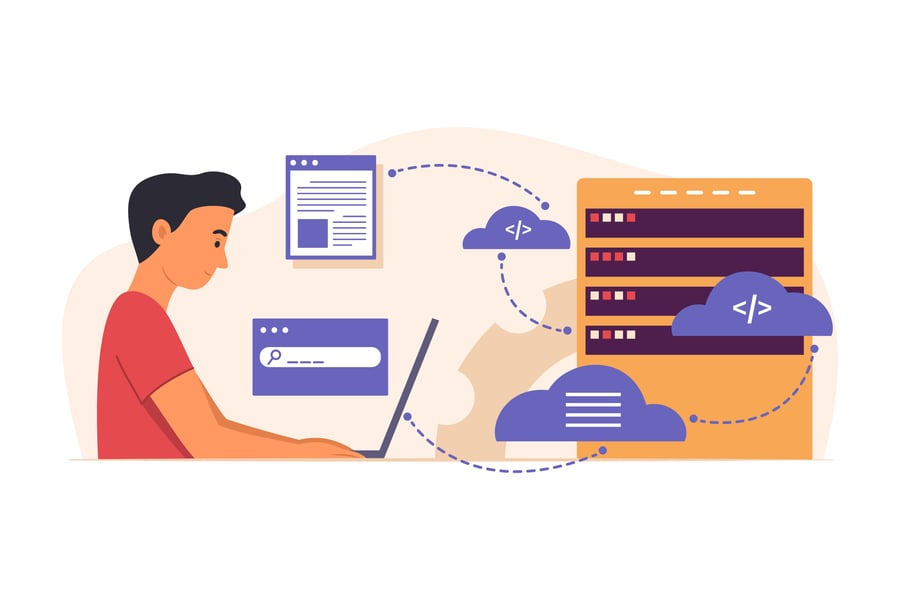
Understanding the Scope and Objectives
Current Database Environment Assessment
First off, take a good inventory of what you've got in your current databases. Figure out what databases you're using, how big they are, and what kind of data they hold. Look into how that data is organized, like what tables and columns you've set up. This step helps you understand the ins and outs of what you're working with, which enables you to plan the move.
Next, analyze how well your current setup is performing. Look closely at how fast it handles transactions and whether it can meet your needs. If you are hitting any roadblocks or limits, it's important to spot them now. Also, consider how your databases play with other parts of your system. Knowing how they interact with different pieces of software helps you prepare for any hiccups that might come up along the way.
Reasons for Migration
Understanding why you're migrating your data is crucial. It helps you set clear goals and build a solid plan for the move. For example, let's say your team works remotely more often, and there's a growing need for easy access to data from anywhere. Moving to the cloud could be brilliant, offering flexibility and scalability. Organizations consider data migration for various reasons:
- End-of-Life Support: Your current database platform is nearing the end of its support life, and it has become vulnerable to security risks and compatibility issues.
- Performance Bottlenecks: Your existing database struggles to handle the increasing volume of data or transactions, resulting in slower performance.
- Scalability Requirements: As your business grows, you might need a database solution to scale up to accommodate expansion.
- Cost Optimization: Consolidating databases or moving to a cloud-based solution can save money by improving resource use and cutting maintenance costs.

Establishing Migration Goals
Now that you've sized up your database situation and know why you're moving, it's time to set some goals for the migration. Here are a few things to consider:
- Minimize Downtime: You aim to minimize disruptions to business operations during migration to avoid impacting productivity and revenue.
- Ensure Data Integrity: You prioritize data integrity and security throughout migration to prevent data loss or corruption.
- Optimize Performance: You want to improve the performance and scalability of your database environment in the new platform to meet the needs of your business.
- Stay Within Budget and Timelines: You want to set realistic timelines and budget constraints for the migration project.
Planning and Resource Allocation
These are the crucial aspects of a successful database migration. Proper planning will give you a clear roadmap for the migration process. On the other hand, effective resource allocation ensures that you have the necessary tools, infrastructure, and personnel to support the project.
Migration Strategy Selection
Choosing the most suitable migration strategy based on your organization's needs and requirements is essential. There are several migration approaches to consider:
|
Strategy |
Description |
Advantages |
Disadvantages |
Best Suited For |
|
Refactor |
Refactor involves optimizing the existing data and applications before migrating to a new platform. |
Improves performance and scalability of applications. Enhances code quality and maintainability. |
Requires significant time and resources for refactoring. Potential disruptions to business operations during the refactoring process. |
Companies with legacy systems require modernization and optimization. |
|
Replatform |
Replatform involves migrating applications and data to a new platform with minimal modifications. |
Reduced downtime and disruption to business operations. Lower cost compared to rebuilding or replacing applications. |
Limited opportunity for optimization or innovation. Potential compatibility issues with the new platform. |
Companies seeking to leverage new platform capabilities without extensive redevelopment. |
|
Rehost |
Rehosting, or "lift and shift," involves moving applications and data to a new platform without changing the underlying architecture. |
Quick and straightforward migration process. Minimal disruption to existing applications and workflows. |
Limited opportunity for optimization or performance improvement. It may not fully leverage the capabilities of the new platform. |
Companies looking for a rapid migration with minimal risk and disruption. |
|
Rebuild |
Rebuilding involves redesigning and rebuilding applications from scratch using modern technologies and architectures. |
Enables leveraging of cutting-edge technologies and best practices. Provides an opportunity for significant performance improvement. |
Requires substantial time, resources, and expertise for redevelopment. Potential disruption to business operations during the rebuild. |
Companies with outdated or inefficient systems seek a complete overhaul and modernization. |
|
Replace |
Replacement involves replacing existing applications with off-the-shelf solutions or third-party software that better meets the organization's needs. |
Streamlines migration process by eliminating the need for redevelopment. Access to advanced features and functionalities. |
Customization may be required to fit specific business requirements. Dependency on third-party vendors for support and updates. |
Companies with limited resources or expertise for custom development and maintenance. |
Resource Allocation
Assign dedicated teams for the planning, execution, and testing phases of the migration project. You must also allocate a budget for tools, infrastructure, and personnel required to support the migration process. Define roles and responsibilities for each team member involved in the project to enhance accountability and effective collaboration.
![]()
Risk Assessment and Mitigation
Identify potential risks and challenges associated with the migration process, such as data loss, application compatibility issues, or performance degradation. Develop contingency plans to address these risks and mitigate their impact on the migration project. Implement robust security measures to protect sensitive data during transit and ensure compliance with data privacy regulations.
Data Preparation and Pre-migration Testing
In a data migration project, there are a range of roles and responsibilities, from analyzing data to managing the project. It involves a team with diverse talents like analysts, engineers, architects, testers, stewards, managers, and even business users. Each person brings their unique skills and expertise to the table, and it's crucial to define who's responsible for what, making sure everyone knows their role, authority, and accountability.
Data Cleansing and Transformation
By cleansing and transforming your data before migration, you can minimize the risk of errors and ensure that your data is in optimal condition for the transition to the new environment.
- Data Profiling: Analyze your data to understand its structure, quality, and dependencies. Data profiling tools can help identify anomalies, such as missing values, duplicates, or outliers, that must be addressed before migration.
- Data Cleansing: Cleanse the data once you've identified data quality issues. This may involve removing duplicates, correcting errors, standardizing formats, and resolving inconsistencies. Data cleansing tools and scripts can automate this process, making it more efficient and reliable.
- Data Transformation: In some cases, you may need to transform the format or structure of your data to align with the requirements of the new platform. This could involve splitting or combining fields, converting data types, or reorganizing data hierarchies. Data transformation tools and scripts can help automate these tasks, ensuring consistency and accuracy.
![]()
Pre-migration Testing
Once your data is prepared, it's crucial to conduct thorough pre-migration testing to validate the migration process and identify any potential issues. By conducting comprehensive pre-migration testing, you can identify and address potential problems before they impact your production environment. This helps minimize downtime, mitigate risks, and ensure a smooth transition to the new database platform.
Pre-migration testing involves several key steps:
- Setting up a Test Environment: Create a test environment that mirrors the production environment as closely as possible. This environment should include the new database platform, relevant applications or systems, and sample data sets for testing.
- Migration Dry Run: Perform a "dry run" of the migration process using a subset of your data. This allows you to test the migration scripts or tools and identify potential issues or bottlenecks. Pay close attention to data integrity, performance, and compatibility during this phase.
- Performance Testing: Measure the performance of the migration process, including data transfer speeds, resource utilization, and system responsiveness. This will help identify performance bottlenecks or scalability issues that must be addressed before migrating the entire dataset.
- Compatibility Testing: Validate the compatibility of your applications and systems with the new database platform. Test all critical functionalities and integrations to ensure they work seamlessly in the new environment. Pay attention to any compatibility issues or dependencies that may arise.
- Data Validation: Validate the integrity and accuracy of the migrated data. Compare the data in the new database with the source database to ensure that it has been transferred correctly and without loss or corruption. Use data validation scripts or tools to automate this process and identify any discrepancies.
Execution and Monitoring
It's time to execute once the planning and preparation phases are complete. With that, you must also closely monitor the process to ensure everything goes according to plan.
Execution of Migration Plan
Executing the migration plan requires careful coordination and execution of the following steps:
- Migration Scripts or Tools: Utilize the migration scripts or tools selected during the planning phase to transfer data from the source database to the target environment. Ensure that the scripts or tools are correctly configured and tested before initiating the migration process.
- Progress Monitoring: Monitor the progress of the migration closely to ensure that it proceeds according to plan. Use monitoring tools and dashboards to track key metrics such as data transfer rates, completion percentages, and any errors or warnings encountered during the process.
- Coordination with Stakeholders: Maintain open communication with stakeholders throughout the migration process to keep them informed of progress and address any concerns or issues. Coordinate with business units to minimize disruptions to operations and ensure a smooth transition.

Performance Monitoring
Monitor system performance and resource utilization during the migration process. Use performance monitoring tools to identify and address any performance issues in real-time. Ensure that the new environment meets your business's performance and scalability requirements.
Post-migration Optimization and Validation
Once the migration is complete, it's essential to optimize the new environment for performance and validate the integrity of the migrated data.
Performance Optimization
Fine-tune database configurations and settings for optimal performance. Implement caching mechanisms and indexing strategies to improve query performance. You also need to monitor system performance post-migration and make adjustments as necessary to optimize resource utilization and scalability.
Data Validation
When moving essential business data to a new system, it's crucial to remain accurate and reliable. Validation rules are like quality control checkpoints for your data, ensuring it meets specific requirements like format and value ranges. These rules help catch mistakes and inconsistencies, safeguarding against data errors.
Thresholds are another vital aspect – they set the bar for acceptable data quality and completeness. By establishing clear thresholds, you create a standard for data accuracy. This is particularly important when migrating to cloud platforms like Cloudficient, where data integrity is critical for smooth operations and decision-making.
Failing to define strict validation rules and thresholds can lead to severe issues after migration, such as data loss or operation disruptions.
Conclusion
Successful data migration requires several fundamental principles that can significantly impact the project's outcome. View migration as an opportunity to enhance data quality by addressing existing issues. Allocate a team of migration specialists to oversee the process from start to finish.
Additionally, prioritize efficiency by minimizing the data migration volume and investing time in meticulous source data profiling and mapping. Avoid rushing the migration process and plan necessary adjustments and potential setbacks. By doing so, you can navigate the complexities of data migration with confidence and success.
Reach out to us to make your Database Migration a successful one!



